League of Legends password reset
Until recently, gamers accessed their accounts on the League of Legends website. But in 2020, everything was put under the flag of Riot Games, a video game developer. Now logging into the Riot Games account allows accessing not only the League of Legends but also Valorant, Legends of Runeterra, and Teamfight Tactics. And if you forget the password, you get locked out of all of these. Here’s how to reset it:
- Go to the Riot Games website at account.riotgames.com and click Sign In.
- Click Can’t Sign In and then choose Forgot Password.
- Select your region.
- Enter your username and click on the arrow.
- You will receive an email with a link to reset your password.
- Click the link and follow the instructions.
League of Legends password change
Changing your password occasionally is one of the key components of good cyber hygiene. To do that, follow these steps:
- Log in to your Riot Games account at account.riotgames.com.
- Click on My Account on the top right corner.
- Choose Settings in the drop-down menu and select Account.
- Click on the edit icon next to your password.
- Enter your old password, create a new one, retype it, and then click Submit.
How to change your League of Legends username
Moving from League of Legends accounts to Riot Games caused confusion among players as some had to change their usernames to use the new platform.
Before the move, players from different regions could have the same username, but since Riot Games went global, each username must be unique.
Riot Games sent emails to the affected players asking to change their usernames. If you haven’t played for a while and didn’t change it, you may not be able to log into your old account. Here’s how to fix that:
- Go to update-account.riotgames.com.
- Log in to your account.
- Click on Change Username.
- Type a new username and click on the arrow.
- Confirm the change by clicking Yes.
How to change your Riot ID
If you already have an updated account, you can change your Riot ID (the name other players see in the game) at any time. Keep in mind that Riot Games allows you to change your ID only once per month. Just follow these steps:
- Log in to your League of Legends account at account.riotgames.com.
- Click My Account on the top right corner and select Settings.
- Select Riot ID.
- Type your new Riot ID and a hashtag.
- Click Submit.